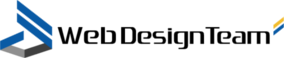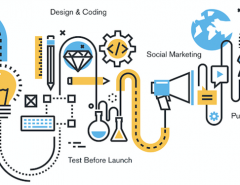HTML is still alive and well. That’s because it’s the backbone of virtually every other programming and design language out there on the web today. For those who don’t know, HTML stands for “hypertext markup language.” HTML allows you to write the code that displays various objects or user experiences on your viewers’ browsers. HTML, on the most basic level, is the language of the internet. It allows you to call on images, videos, websites, colors, and designs, to present the page to your visitors.
HTML is also making a comeback in the form of HTML5 which is the core programming language of app development and other design projects. HTML5 allows you to use the primary language of HTML while combining it with more modern programming languages.
But, if you’re a business owner and the purpose of learning about HTML is just to help improve the look of your website, that’s understandable. We don’t all have time to learn programming or coding. All you want to do is to improve the look of your website and the various ways that HTML affects your results.
HTML can be fun and creative to learn. It tells your website what text, fonts, videos, photos, and colors that you want to display.
That brings us to the topic of HTML color codes.

What are HTML color codes?
HTML color codes are the hexadecimal numbers and letters that you must combine to produce a particular color on your website. Don’t worry, though. You don’t have to learn the codes to do this. You just need a few resources that you can refer to from time to time to learn how to apply the different colors.
Below are seven great HTML color code resources you should bookmark now so that you can refer to them if you decide you want to change the color scheme of your websites or web properties.
1. HTML Color Codes.com– This resource is a great, comprehensive resource if you want to know the codes for many different colors. These codes will work on various types and formats of HTML including: RGB and HSL values, CSS, and SCSS styles.
2. HTML Color Code Names gives you a visual look at all of the major color variations that you may want to use for your website or other web properties. As you scroll down and view all of the different color names, you’ll start to see the differences between colors that you never knew existed before.
You can “shop for colors” this way and look at the various shades that you can use for your website. All of the hexadecimal values are listed so that you can plug them into your HTML code once you find a color you like.
Of course, to do this, you’ll need to know where to place them. Color codes are general found after the <html> <body> and <heading> closing tags within the top part of your HTML script in your web code. You have to create a new parameter known as BGCOLOR (all capitalized) to tell the browser that you are defining the colors of your pages. You also have to list the colors of your text, font, links, active links, and visited links, if you wish to define these, too.
If you don’t want to learn basic HTML, you may want to get a professional web designer to do this part for you.
3. Color Palette Generators– This resource is another subdirectory page of the HTML color codes page mentioned earlier. It is a great resource to show you other resources that will automatically generate a color palette that you can use for your website.
4. HTML Coding: Colors and Backgrounds– This site was produced by The University of Wisconsin in Eau Claire. They focus on the scholarly approach to choosing colors. The approach to this page is less creative than the others we’ve shown you, but it has an advantage in that it shows you in a “text book” way the important components of HTML and its use in your web design.
There is one difference in this resource that you won’t find in the others. It allows you to study basic HTML in the coding box in the middle of the page that shows you where to place your color codes and other HTML coding language within your page.
Use this as an extra resource that you can turn to if you want to refresh your memory on how to set up basic HTML, as well as how to choose the right colors and backgrounds for your business site.
5. Color Palette Tools– This resource has multiple different resources and links that you can go to in order to create your own color palette. There are several tools mentioned, and links are provided so that you can decide which one might work for you. Some of these tools allow creative techniques such as sending an image to an upload server and finding the colors you want from the image.
6. Color Logo Picker– This site lets you upload your logo and then test it using various colors to see how they work with your logo. This is extremely important when designing your website, as well as your logo.
You don’t want the colors from your logo and website to clash or to cause the viewer to be distracted by colors that are not complementary to each other. Bookmark this easy tool to use as you need it when testing your logo and web colors.
7. HTML Color Picker– is a simple tool that lets you click on a section of color and waiting for it to return the color values. It’s very easy to use and allows you to quickly grab the HTML codes of various colors.
Keep in mind that this resource does not show the names of the colors, only the hexadecimal color values that you will place in your code.

Another Solution: Hire it Out!
Okay, there are some resources for you to use if you do decide to apply your HTML codes in your web design. Don’t want to code at all? Placing the color values in HTML code are simple once you get the hang of it. But some online editors do not allow you to have access to the entire code. That’s because they are designed to function as an easy drag-and-drop interface for users who do not do HTML.
If this is the case, or if you just don’t want to place the codes yourself, contact us, and we’ll help. Additionally, you may want to use the above resources to take down the HTML color codes of so me of your preferred color choices, then send it to us. We can look at your website and see what result we may get from our web design tools.
If you don’t have time to learn HTML or just want professionals to handle the technical details, contact us at webdesignteam.com to find out more.